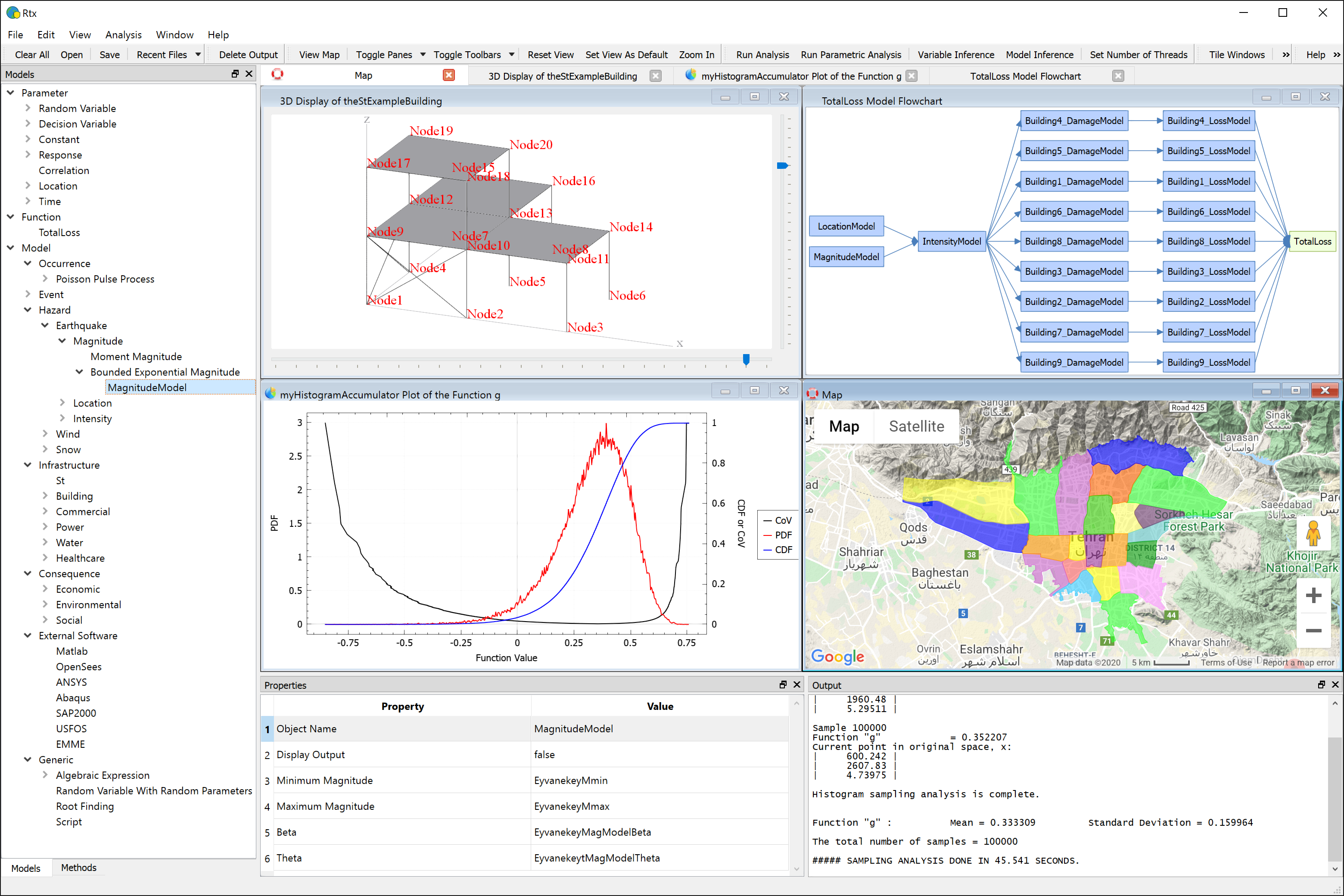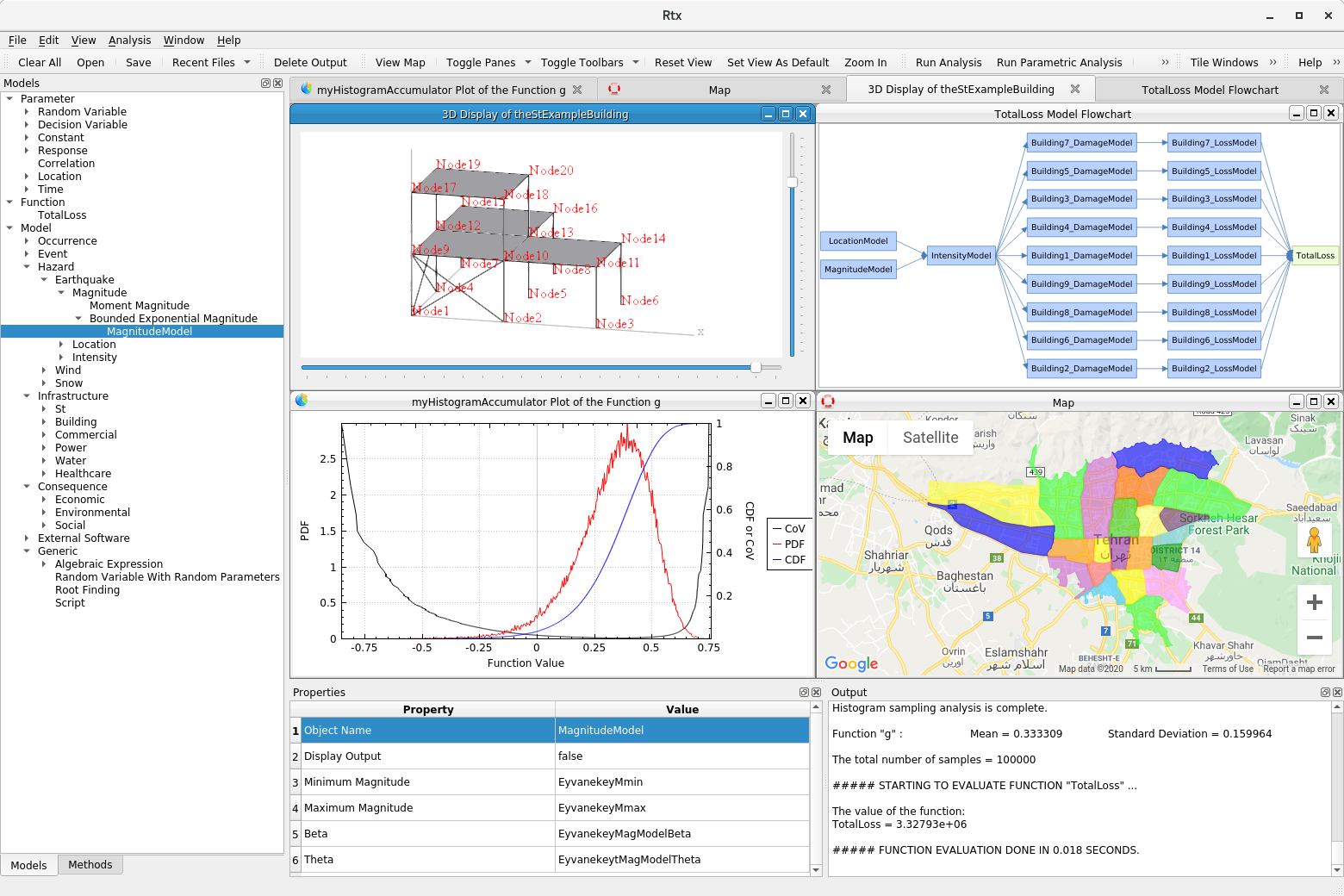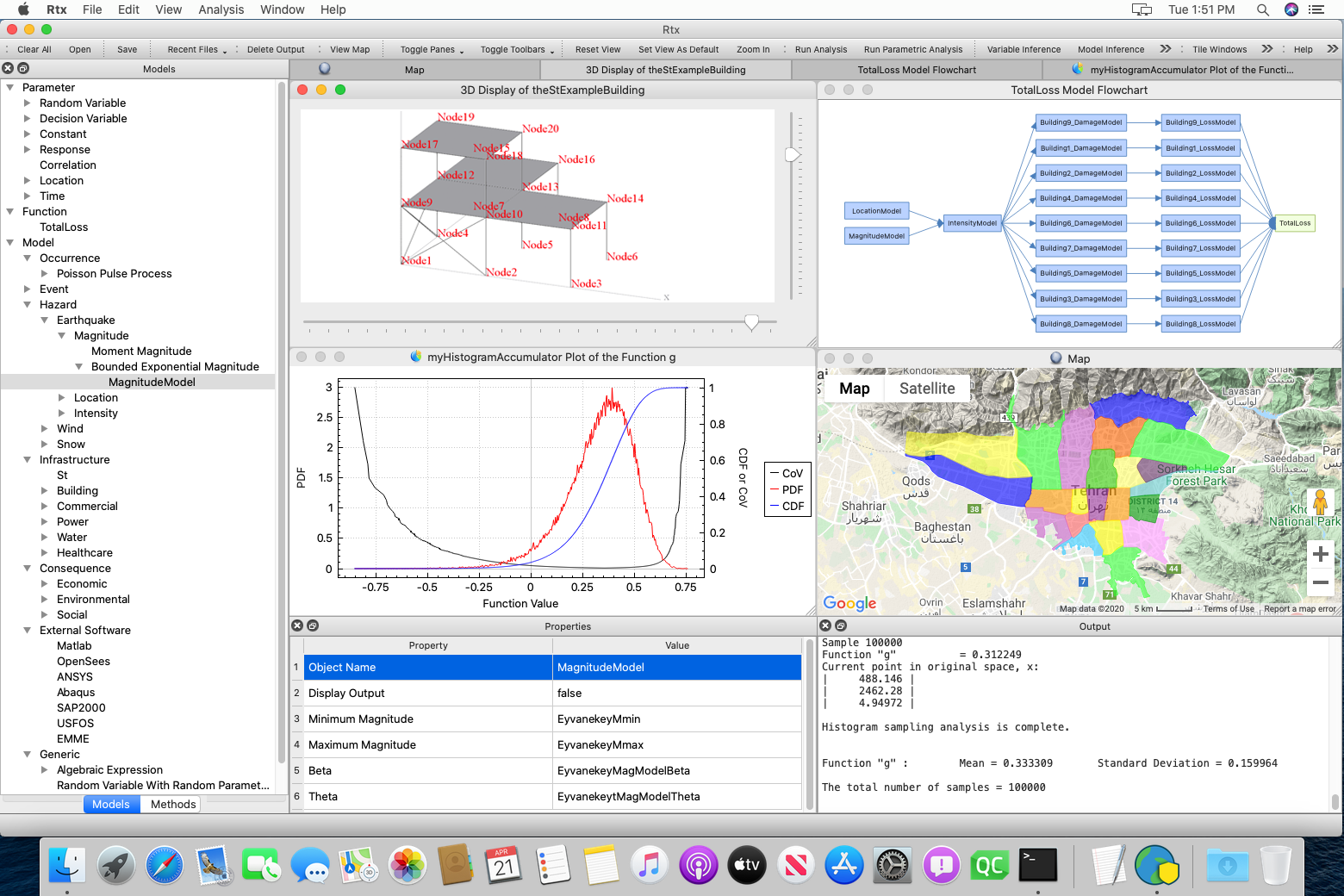Download
Download Rtx for Windows, Linux, and Mac
Select your platform
Rtx is available for Windows, Linux, and macOS.
Rtx is made freely available here. By using Rtx, you hereby accept the terms of the End-user License Agreement. This includes citing the following references in any form of dissemination that makes use of Rtx:
- Nasrazadani, H., Mahsuli, M. (2020) “Probabilistic framework for evaluating community resilience: Integration of risk models and agent-based simulation,” ASCE Journal of Structural Engineering, 146 (11): 04020250, DOI: 10.1061/(asce)st.1943-541x.0002810
- Mahsuli, M., Haukaas, T. (2013) “Computer program for multimodel reliability and optimization analysis,” ASCE Journal of Computing in Civil Engineering, 27(1): 87-98, DOI: 10.1061/(asce)cp.1943-5487.0000204
- Mahsuli, M. (2012) “Probabilistic models, methods, and software for evaluating risk to civil infrastructure,” PhD Dissertation, The University of British Columbia, Vancouver, BC, Canada, DOI: 10.14288/1.0050878
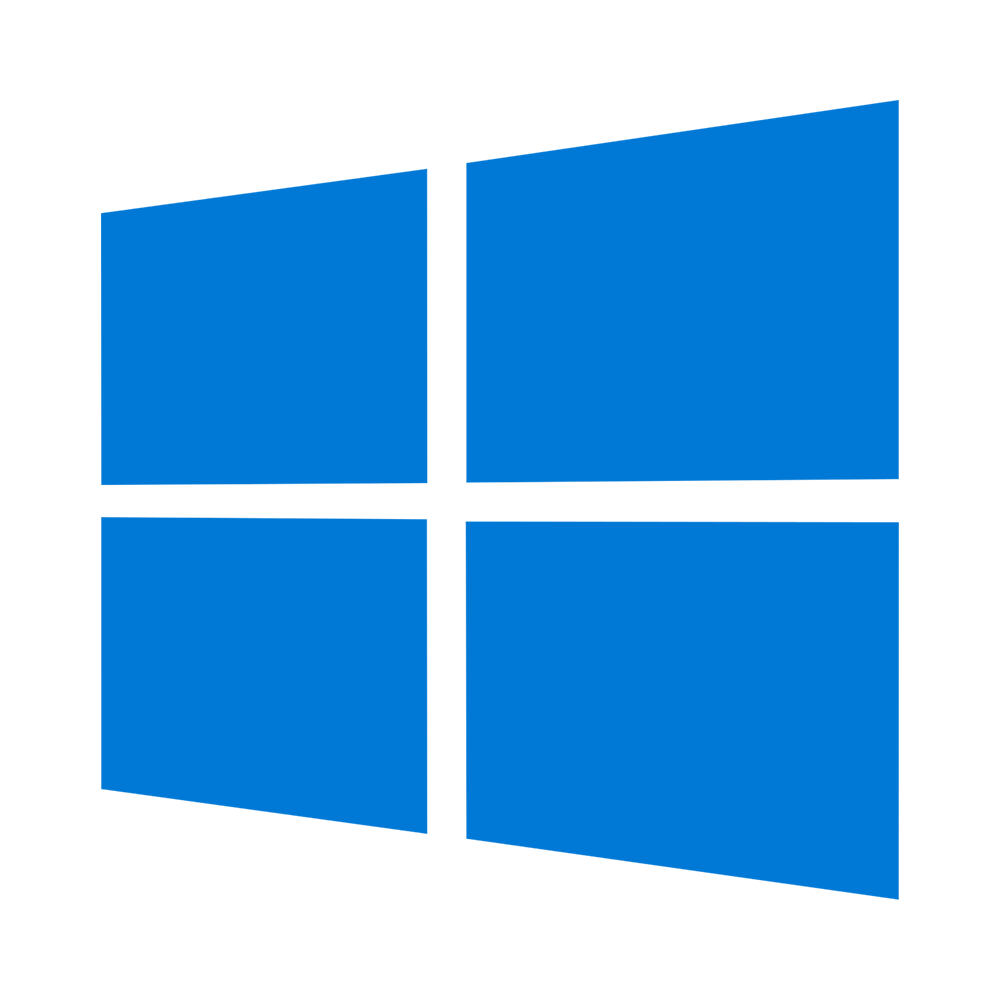
Rtx for Windows
Download 64-bit Rtx Download 32-bit Rtx- Download the installer
- Execute it to start the installation
- Follow the on-screen installation instructions to complete the installation
- Start the program by selecting Rtx from the start menu

Rtx for Linux
Download 64-bit RtxComing soon...
- Download the compressed file
- Extract the files in a directory entitled Rtx
- Issue execution permission for Rtx
- Start the program by executing Rtx

Rtx for macOS
Download 64-bit RtxComing soon...
- Download the dmg file
- Double-click on the file to open the disk image
- From the window that appears, drag and drop Rtx onto the Applications folder
- For optional convenience, drag Rtx from the Applications folder onto the Dock
- Double-click on Rtx to start the program